Visual Studio Code 2022 7월 버전 업데이트소식을 소개합니다.
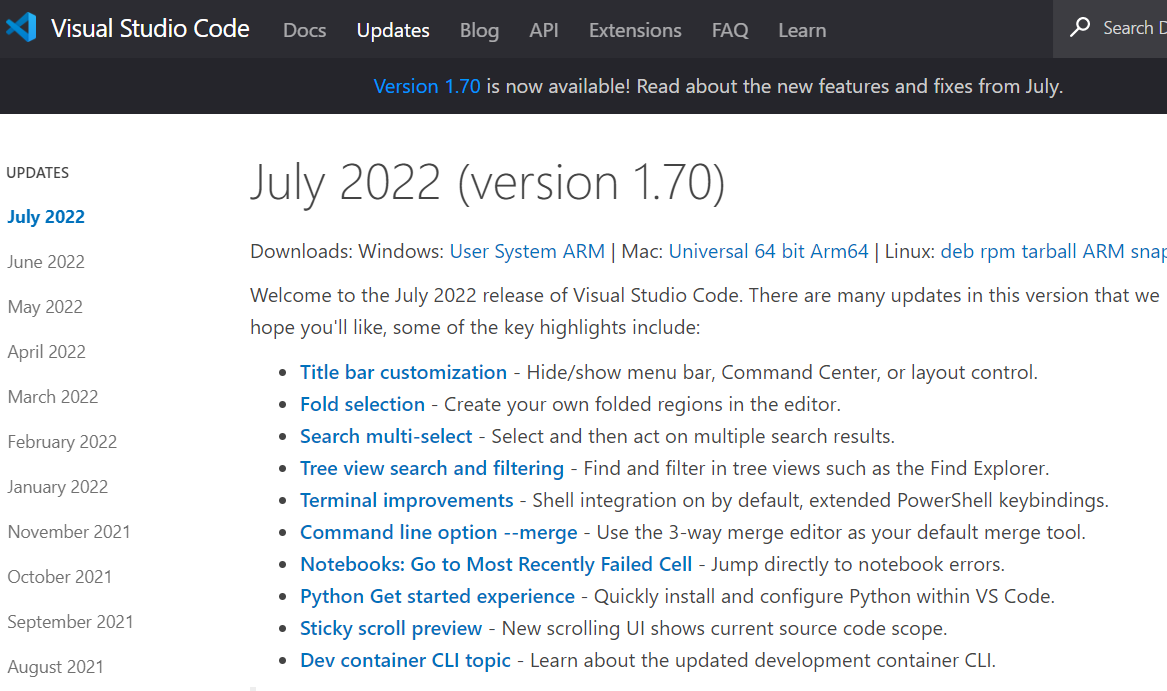
웹페이지에서는 아래와 같이 소개하고 있고요.
Welcome to the July 2022 release of Visual Studio Code.
There are many updates in this version that we hope you'll like, some of the key highlights include:
Title bar customization - Hide/show menu bar, Command Center, or layout control.
Fold selection - Create your own folded regions in the editor.
Search multi-select - Select and then act on multiple search results.
Tree view search and filtering - Find and filter in tree views such as the Find Explorer.
Terminal improvements - Shell integration on by default, extended PowerShell keybindings.
Command line option --merge - Use the 3-way merge editor as your default merge tool.
Notebooks: Go to Most Recently Failed Cell - Jump directly to notebook errors.
Python Get started experience - Quickly install and configure Python within VS Code.
Sticky scroll preview - New scrolling UI shows current source code scope.
Dev container CLI topic - Learn about the updated development container CLI.
주요 업데이트 내용을 간단하게 정리하자면 아래와 같습니다.
🍫 타이틀바에서 메뉴바, 코맨드바, 레이아웃 컨트롤등을 보여주기/감추기 가능
🗂 선택된 라인을 커스텀하게 폴딩 가능 (⌘K ⌘,)
🔎 Search view 에서 다중 선택 가능
🌳 Tree view 에서 특정 키워드로 필터링 가능
🖥 Shell integration 이 기본으로 활성화, PowerShell 키바인딩 지원 확장
✍️ Code 를 Git merge tool 로 사용 가능
📜 class, interface, namespace 등을 상단에 고정시키고 코드 내용을 스크롤 가능
📝 Nodebook, Python, Development container CLI 지원 강화
저는 참고로 Visual Studio Code 을 좋아해서 개발할때 열심히 사용하고 있는 사용자인데요...특히 지원되는 플러그인들이 많아서, 간단하게 github에 있는 샘플코드를 응용해서 개발 공부할때 자주 사용하곤합니다. 아무튼 차근차근 발전하는 Visual Studio Code 응원하고요..\더욱 좋은 툴로 진화되고 발전하길 기원합니다.더욱 자세한 내용은 아래 홈페이지를 참고하시면 될것 같네요..
오늘 블로그는 여기까지고요..
항상 믿고 봐주셔서 감사합니다.
'좋아하는 것_매직IT > 96.IT 핫이슈' 카테고리의 다른 글
| pls - Prettier & Powerful 'ls' (github.com/dhruvkb) (0) | 2022.08.11 |
|---|---|
| Grafbase - 인스턴트 서버리스 GraphQL 백엔드 (grafbase.com) (0) | 2022.08.11 |
| 구글, 애플에게 RCS를 수용하라는 Get The Message 광고 캠페인 시작 (0) | 2022.08.10 |
| mCaptcha - PoW 기반의 무료 캡차 오픈소스 (github.com/mCaptcha) (0) | 2022.08.09 |
| 개발자라면 한번 볼만한 GraphQL 관련 뉴스 리뷰 (news.ycombinator.com) (0) | 2022.08.09 |



