반응형
Puppertino - 애플의 휴먼 가이드라인 기반 CSS 프레임워크를 소개합니다.
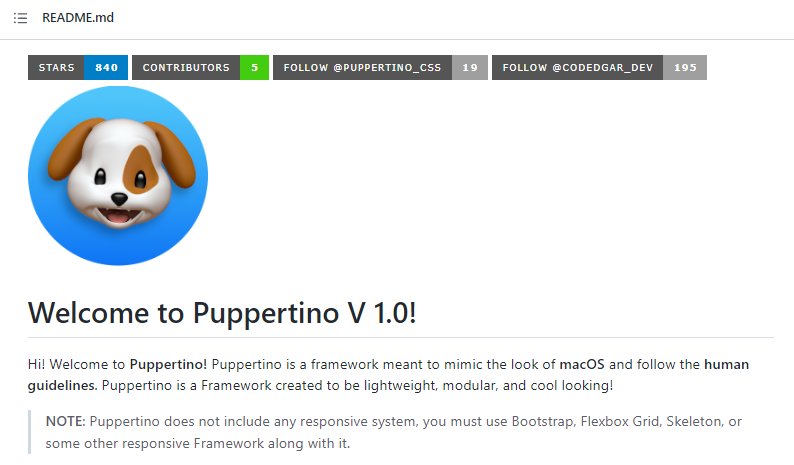
깃허브에서는 아래와 같이 소개하고 있군요..
Hi! Welcome to Puppertino! Puppertino is a framework meant to mimic the look of macOS and follow the human guidelines. Puppertino is a Framework created to be lightweight, modular, and cool looking!
한마디로, Puppertino는 애플의 휴먼 가이드라인 기반 CSS 프레임워크라고 머릿속에 넣어두시면 되고요..
아래는 현재 포함된 컴포넌트들입니다.
Current Components
Puppertino currently includes:
- Buttons
- Switches
- Actions
- Form Elements (Inputs, select, form validation)
- Modals
- Icons
- Font Layout
- Segmented Controls
- Tabs
- Shadows
- NEW! Dark Mode
- Color Palette
사용방법은 아래와 같고요..
Usage
You can use Puppertino in 3 ways (for now):
- You can download the newfull.css file located in the /dist/ directory. Download this if you are sure that you need at least half of the elements that are present in Puppertino.
- Download every component CSS that you need from the /dist/ folder. Such as buttons or form elements or other components. While it maybe tedious to download them one by one, this can help you to save some KBs in your website. :)
그리고, 아래는 Puppertino 관련 특징을 간단하게 요약해보았습니다.
- macOS 의 모습을 모방하고, 애플 HIG를 그대로 따르는 경량/모듈러 프레임워크
- 현재 포함된 컴포넌트들
→ 버튼, 스위치, 액션, Form, 모달, 아이콘, 폰트 레이아웃, 탭, 섀도우, 다크모드, 컬러 팔레트,.. - 반응형 시스템은 없으므로 Bootstrap, Flexbox Grid, Skeleton 같은 것을 사용해야함
그리고 라이센스가 궁금해서 알아보니깐요..
(MIT 라이센스군요..)
License
Puppertino is free to use and abuse under the open-source MIT license.
좀 더 자세한 사항은 아래 깃허브페이지를 참고하시면 될것 같네요..
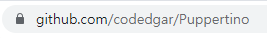
오늘의 블로그는 여기까지고요..
항상믿고 봐주셔서 감사합니다.
728x90
300x250
'좋아하는 것_매직IT > 96.IT 핫이슈' 카테고리의 다른 글
| Ubuntu 22.04에 .NET 6 공식 포함 (devblogs.microsoft.com) (0) | 2022.08.19 |
|---|---|
| VSCode, Markdown Language Server 공개 (code.visualstudio.com) (0) | 2022.08.18 |
| Discord가 네트웍 디스크의 지연시간을 최소화한 방법 (discord.com) (0) | 2022.08.17 |
| Tour de Source - 오픈소스 코드를 설명하는 뉴스레터 (tourdesource.substack.com) (0) | 2022.08.16 |
| 2022년 현재, 최고의 웹 스크래핑 도구는 무엇인가요? (news.ycombinator.com) (0) | 2022.08.16 |



