반응형
jqp - jq 를 위한 TUI playground를 소개합니다

깃허브에서는 아래와 같이 소개하고 있고요..
a TUI playground for exploring jq.
한마디로, jqp 는 jq 를 위한 TUI playground 라고 머릿속에 넣어두시면 될것 같네요..
(우선 설치는 아래와 같이 하시면 될것 같고요.)
Installation
homebrew
brew install noahgorstein/tap/jqpmacports
sudo port install jqpGithub releases
Download the relevant asset for your operating system from the latest Github release. Unpack it, then move the binary to somewhere accessible in your PATH, e.g. mv ./jqp /usr/local/bin.
Build from source
Clone this repo, build from source with cd jqp && go build, then move the binary to somewhere accessible in your PATH, e.g. mv ./jqp /usr/local/bin.
(사용은 아래와 같이 하시면 될것 같네요..)
Usage
➜ jqp --help
jqp is a TUI to explore the jq command line utility
Usage:
jqp [flags]
Flags:
-f, --file string path to the input JSON file
-h, --help help for jqp
-v, --version version for jqp
jqp also support input from STDIN.
➜ curl "https://api.github.com/repos/stedolan/jq/issues?per_page=2" | jqp
(키 바인딩은 아래와 같습니다. )
Keybindings
KeybindingAction
| tab | switch active section |
| ctrl-s | save output to file |
| ctrl-c | quit program |
Query Mode
KeybindingAction
| enter | execute query |
| ctrl-a | go to beginning of line |
| ctrl-e | go to end of line |
| ←/ctrl-b | move cursor one character to left |
| →/ctrl-f | move cursor one character to right |
| ctrl-k | delete text after cursor line |
| ctrl-u | delete text before cursor |
| ctrl-w | delete word to left |
| ctrl-d | delete character under cursor |
Input Preview and Output Mode
KeybindingAction
| ↑/k | up |
| ↓/j | down |
| ctrl-u | page up |
| ctrl-d | page down |
그리고, 아래는 주요 특징입니다.
- 'sed for JSON' 이라 불리는 jq를 쉽게 실험해보며 배우기
- 다양한 단축키 지원
- go 로 작성한 오픈소스
- gojq 를 기반으로 하며 Bubbletea + Bubbles + Lipgloss + chroma 등을 이용
좀 더 자세한 내용은 아래 깃허브를 참고하시면 좋을것 같네요..
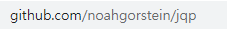
오늘의 블로그는 여기까지고요.
항상믿고 봐주셔서 감사합니다.
300x250
'좋아하는 것_매직IT > 96.IT 핫이슈' 카테고리의 다른 글
| Tigris - 실시간 웹사이트 & 앱을 위한 스케일러블 백엔드를 소개합니다. (github.com/tigrisdata) (2) | 2022.09.25 |
|---|---|
| Chromecast with Google TV(HD) 한국 발매소식을 소개합니다(korea.googleblog.com) (0) | 2022.09.24 |
| 구글과 메타, 비용 및 인력 감축 예정내용을 소개합니다 (cnet.com) (0) | 2022.09.23 |
| USB/IP - USB 장치를 네트워크로 공유 (usbip.sourceforge.net) (0) | 2022.09.22 |
| TinyBase - 로컬-퍼스트앱을 위한 Reactive 데이터 스토어를 소개합니다(tinybase.org) (0) | 2022.09.21 |



